
Supplies
CTMH White Chipboard (z1164)
CTMH Exclusive Inks -- Star Spangled Blue Ink Pad (z2149)
CTMH White Daisy CS (1385)
Scrap of blue and scrap of purple CS
Cuttlebug - Divine Swirl embossing folder
Cuttlebug - Tinker Bell Embossing Folder / Die cut combo
Cricut Cartridge Accent Essentials - Accent 47s (page 78)
Cricut Cartridge Tinker Bell & Friends - Tink (page 47)
Martha Stewart's blue glitter.
Buttons
Ribbon
Pop-dots or dimensionals
Adhesive
First, using the chipboard, cut one accent 47s @ 5". Then, using the white CS, cut one @ 4.5" and another at 3.75". Sponge the edges of all 3 pieces with the Star Spangled Blue. Next, mount the 4.5" on top of the 5" with pop-dots or some kind of dimensional, and mount the 3.75" on top of both (creating a stack).
Next, cut a 3"x3" piece of CS (from your scrap, mine is the blue one) and emboss with the Divine Swirl folder; sponge the edges with the Star Spangled Blue. Attach ribbon going around the back to keep edges hidden. Now, attach with adhesive to the scalloped set. Place a button in each upper corner. Using your Cricut, cut out Tink (pg 47) @ 1.5" and place between the two buttons.
Last, using a piece of scrap white CS, first cut out the Tinker Bell with the Tink Die and then line up and emboss with the embossing folder set; color and add sparkles as desired. Mount Tink with pop-dots hiding edge behind ribbon.
Makes a cute 3-D picture to mount in a frame for your special princess, or just display on a plate holder. You could even turn it into a card if you like by attaching it to a card face. Enjoy!

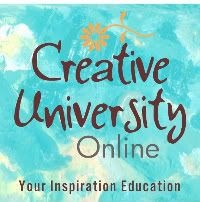






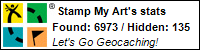




No comments:
Post a Comment
Thank you very much for taking the time to leave me a comment! ♥ I so appreciate getting them. Smiles!