
This picture doesn't begin to do justice to the card, LOL. When you get sparkly stuff it just doesn't seem to photograph right. I guess that's a technique I need to work on perfecting.
Who knew the Cricut had snow globes???? Using the many layers you can create a neat snow globe shaker card. You'll find the Snow Globe and Penguin on the Christmas Cheer cartridge. I cut mine at 4.5 inches and left the Cricut do his thing with sizing all the components so they fit together.
After I cut out all the parts including the globe part on a transparency (for a laser printer so it can handle the heat of an embossing heat tool) I stamped the transparency with the snowflakes from Close to My Heart's Holiday Trinkets (D1366, released this fall 2009) using Versa mark ink and embossed with white snow glitter. You still need to be careful when embossing because the transparency will warp...I heated a little at a time, and then also heated the back a little to help keep the warping to a minimum.
Assemble all the pieces together to create your scene. Then, glue the edges of the clear part of the globe on all but a little bit, so you have somewhere to put your sprinkles for the shaker part.
I also stamped the base with the "Deck the Halls" from the same Holiday Trinkets stamp set (D1366) I used to create the snowflakes.

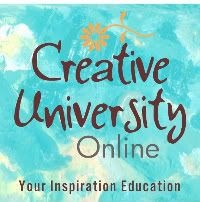






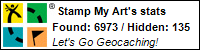




No comments:
Post a Comment
Thank you very much for taking the time to leave me a comment! ♥ I so appreciate getting them. Smiles!