This is a 4.25" x 5.5" card made completely with the Cricut Pagoda Cartridge.
Supplies
Cricut Cartridge: Pagoda
Various CS -- I used a mix of CTMH and some other CS I had laying about
Directions
1. Fold a 4.25" x 5.5" piece of CS in half to create your card base.
2. Cut a 4.75" Kanji Word (pg 27) using the feature key and pressing the Doll button -- on base colored CS
3. Cut a 1" Shift-Kanji (pg 27) using the feature key and pressing the doll button -- on white CS
4. Cut a 1" Kanji using (pg 27) the feature key and pressing the doll button -- on red CS
5. Layer the Kanji over the Shift-Kanji
6. Layer the Kanji Word (celebrate) over a lighter colored CS or decorative paper that is cut to fit the word
7. Cut a piece of CS to match the Kanji word @ 5.25" x 4" and attach to front of card base
8. Cut one curtain and one curtain shift (pg 70) with color of different shades from the same color family; layer
9. Using pop-dots mount the curtain set onto the card base set towards the upper most portion of the card
10. Attach the Kanji word set (Celebrate) to the lower portion of the card front
11. Finally using pop-dot attach the Kanji to the upper most portion of the curtain (see picture)
12. Write whatever you desire on the inside.
Have fun and while you're at it....celebrate!!!

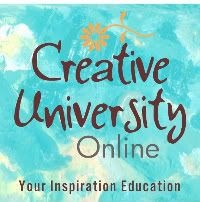







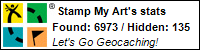




No comments:
Post a Comment
Thank you very much for taking the time to leave me a comment! ♥ I so appreciate getting them. Smiles!