Woo-hoo--I won something! I can't believe I actually won something, LOL. I'm usually the one that luck runs the other direction, hahahaha. Scrapbook Pal you are the best!
The cartridge is the Pagoda Cartridge. I can't wait to make some more things with it.
I received this fabulous cartridge compliments of ScrapbookPal.com. You should check out their website because they also have some great prices on Scrapbooking supplies including the new Cricut Cartridges. Another great thing is you get free shipping on orders over $25.00 -- way cool!
They ship super fast too. My cartridges are always here in 2 days.
I decided to make my first ever ATC (Artist Trading Card). Size is standard at 3.5" x 2.5" and the rest is up to the creator. I had heard so much about this medium in the past that I considered the idea after exploring it a bit, but never was daring enough to give it a try. I finally figured it wasn't going to happen all by itself .
I used some papers I had from before my CTMH days, so I can't tell you what papers I used, but all the images are from the Pagoda cartridge. I also used a corner rounder on both the main background and the layer.
Cut the Kanji at 1" (pg 35, press Feature Key, then cut one with and one without the shift key on)
Cut the Panda at 1" also (pg 35, black without shift and white with shift key on)
Cut the bamboo at 2.5" (pg, 48 no shift) -- then use a gelly pen to add details as you like
Cut one solid color @ 2"x3" and glue to the base.
Then, glue the bamboo in place.
Next, use pop dots to put the Kanji and the Panda in place.
Finally, and write the word "Dream" with a black gelly pen

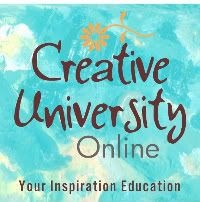








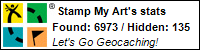




No comments:
Post a Comment
Thank you very much for taking the time to leave me a comment! ♥ I so appreciate getting them. Smiles!